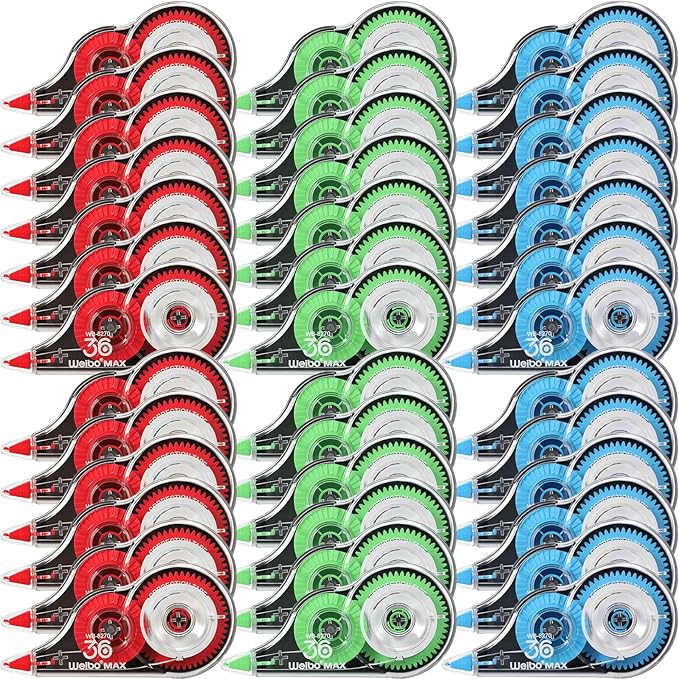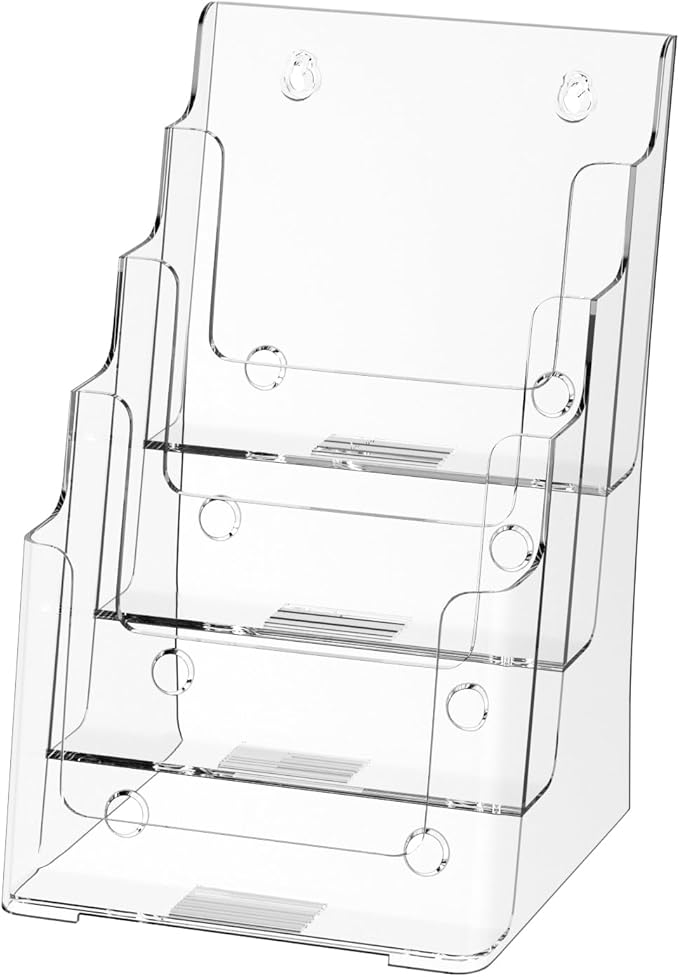ABIWAZY
USB C Docking Station Dual Monitor for Dell/HP/Lenovo/Surface Laptop,15 in 1 Triple Display Multiport Adapter Hub, USBC Dock Dongle with 2 HDMI+VGA+6 USB C/A+Button+100W PD +Ethernet+SD/TF+Audio
USB C Docking Station Dual Monitor for Dell/HP/Lenovo/Surface Laptop,15 in 1 Triple Display Multiport Adapter Hub, USBC Dock Dongle with 2 HDMI+VGA+6 USB C/A+Button+100W PD +Ethernet+SD/TF+Audio
Couldn't load pickup availability
About This
- 15 in 1 Universal Laptop Docking Station: With this USB C Hub multiport adapter, you can get 14 extra ports plus 1 on/off adjustment button, they are: 2*4K HDMI (HDMI 1: 4K@60Hz; HDMI 2: 4K@30Hz), VGA (1080P@60Hz), USB C Power Delivery port (100W), 1*USB C port (5Gbps), 2*USB 3.0 (5Gbps), 3*USB 2.0 (480Mbps), SD/Micro SD card readers, 3.5mm audio, and Gigabit Ethernet port(1000Mbps);Please note: the usb-c hub does not include the charger or any cables
- Docking Station 3 Monitors: With this USB C Docking Station Dual Monitor hdmi Hub, you can expand 3 monitors at the same time, and for Windows laptops, The hdmi to usb c adapter can support both mirroring mode and expanded mode. The dual-monitor resolutions are: HDMI1+HDMI2/VGA: 4K@30Hz+1080P@60Hz (dp1.4); both at 1080P@60Hz in dp1.2 source. When you expand 3 monitors at the same time, the resolution is all 1080P@60Hz (dp1.4). Please note: Due to macOs limitations, for MacBook laptops, all expanded displays will display the same content image (mirroring mode only, not expanded mode).
- Screen Switch Button + Screen Compatibility Detection Tip Light (Newly Upgraded): The dell docking station is equipped with a Screen Switch Adjustment Button, which can quickly turn off or wake up your display, say goodbye to the traditional hub in order to avoid power consumption and need to be re-plugged each time, a key to turn off and on, saving power consumption. The usb c dongle is also equipped with two prompt lights, work detection light and screen detection light: with ABIWAZY usb c hub, you only need to observe the prompt light, the prompt light is on: proving that the hdmi hub is working properly and that your USB C port supports the video output function and is compatible.
- Fast data transfer & 100w PD charging port: This lenovo docking station, equipped with 1 usb c 3.0 data transfer port (speed up to 5Gbps) and 2 usb c 3.0 ports (5Gbps) and 3 usb 2.0 ports (480Mbps), a variety of choices to support simultaneous transfers, so you do not have to wait. The usb c hub hdmi with power delivery supports 100W PD charging (please note: the hdmi adapter will take up 13W of power when working, so the laptop will only need 87W of power for charging, it is best to use a charger with 65W or more for charging, otherwise it will result in slow charging or charging warning).
- Gigabit Ethernet and Audio/Microphone: The hp docking station is equipped with a 1000Mbps Ethernet port for high-speed networking, smooth gaming and surfing the web; 3.5mm audio/microphone 2-in-1 jack for plug-and-play; the laptop docking stations is also equipped with an additional SD/TF card reader port for quick reading of card data, so you can quickly transfer your photos to your laptop/cell phone/iPad anytime, anywhere! photos to your social media platforms anytime, anywhere.
Overview
- Brand : ABIWAZY
- Color : greay
- Hardware Interface : Ethernet, HDMI, MicroSD, USB 2.0, USB 3.0, USB Type C, VGA
- Special Feature : Fast Data Transfer, Indicator Light, Lightweight, Plug and Play, Portable
- Compatible Devices : Laptop, phone(thunderbolt 3/4 Full-featured usb c port)iPhone 15 Series/HP Envy x360; HP Elitebook 630/640/645/650/655 G9; Elitebook 840/850 G6/G7/G8/G9; Elitebook 845/Elitebook 830 G7/G8/G9/G10; EliteBook x360 830 G9/G10; EliteBook x360 1030 G2/G3/G4/G7/G8; HP EliteBook x360 1040 G5/G6/G7/G8/G9/G10; Elitebook X2; Probook 440 G8/G9; Probook 450/455 G9/G10; Probook 650 G5; ZBook Fury 15/17 G8; OMEN 16/17; Dell XPS 13/15/17; Dell Latitude 5540/5440/7340/7440/5340/3520/7280/ Latitude 5310 2-in-1/9330 2in1; New Inspiron 14/16 Plus/13/16 ; Precision 7730/ Precision 7750; Lenovo ThinkPad X1 Carbon; ThinkPad t14/t480/t490s;Thinkpad Yoga 900/920/720/730/C930/C940/C740/C730; Surface Pro 9/8/7; Microsoft Surface Book 2/ Surface Go/ Surface Laptop 4/3; Huawei MateBook X/ MateBook X Pro/Switch Alpha 12/Chromebook Plus/Google Chromebook Pixel Book etc.. Laptop, phone(thunderbolt 3/4 Full-featured usb c port)iPhone 15 Series/HP Envy x360; HP Elitebook 630/640/645/650/655 G9; Elitebook 840/850 G6/G7/G… See more
Share








Collections
-

Air Dusters & Cleaning Sprays
Professional Air Dusters & Cleaning SpraysKeep your electronics and workspace spotless with...
-

Binders & Sheet Protectors
Professional Binders & Document ProtectionProtect and organize your important documents with our...
-

Chargers, Cables & Adapters
Essential Chargers, Cables & AdaptersStay connected and powered up with our comprehensive...
DeskStock Office Supply – Smart, Organized, Ready
Keep your workspace neat, efficient, and professional with DeskStock Office Supply. Designed for modern offices, this all-in-one organizer provides the perfect balance of style and functionality.
-

Conference Tables & Meeting Furniture
Professional Conference Tables for Dynamic MeetingsEnhance your meeting spaces with our versatile...
-
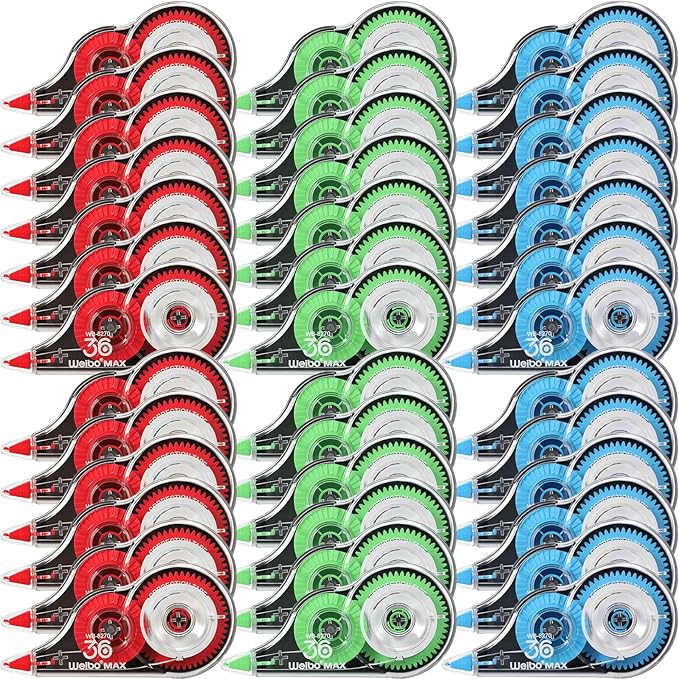
Correction Tape & Fluids
Correction Tape & Error Correction SuppliesFix mistakes quickly and cleanly with our...
-

Desk & Screen Cleaning Kits
Professional Desk & Screen Cleaning SolutionsKeep your workspace spotless with our comprehensive...
-
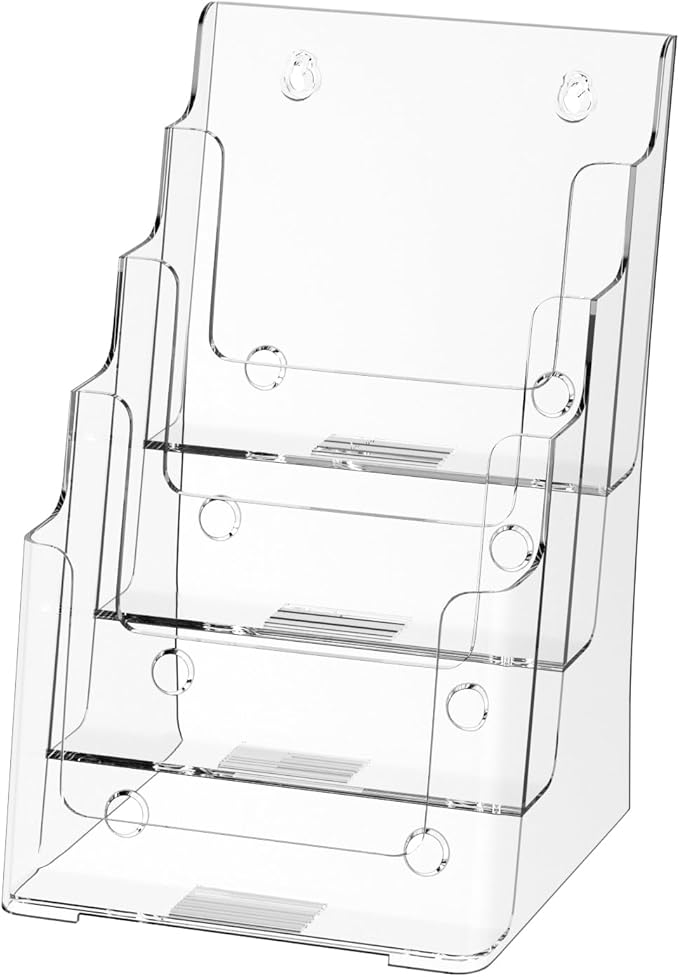
Desk Trays & Organizers
Essential Desk Trays & Office OrganizersKeep your workspace tidy and efficient with...

Time-Saving – No more searching—everything stays in place and easy to access.
Whether you’re working from home or managing a busy office, DeskStock keeps everything you need—pens, notepads, paper clips, and essentials—right at your fingertips.
Blog posts
View all-

5 Common Mistakes When Organizing Your Desk (an...
Discover the 5 most common mistakes when organizing your desk and learn practical solutions to create a functional, stress-free workspace.
5 Common Mistakes When Organizing Your Desk (an...
Discover the 5 most common mistakes when organizing your desk and learn practical solutions to create a functional, stress-free workspace.
-

Complete Guide to Organizing Your Home Office W...
Discover how to create the perfect home workspace with our complete guide. Practical tips on desks, organization, lighting, and more to maximize your productivity.
Complete Guide to Organizing Your Home Office W...
Discover how to create the perfect home workspace with our complete guide. Practical tips on desks, organization, lighting, and more to maximize your productivity.
-

The Psychology of Color in Workspaces: How Your...
Discover how the colors of your office furniture influence productivity, creativity, and well-being. Practical guide based on color psychology to design workspaces that optimize your performance.
The Psychology of Color in Workspaces: How Your...
Discover how the colors of your office furniture influence productivity, creativity, and well-being. Practical guide based on color psychology to design workspaces that optimize your performance.
Frequently Asked Questions
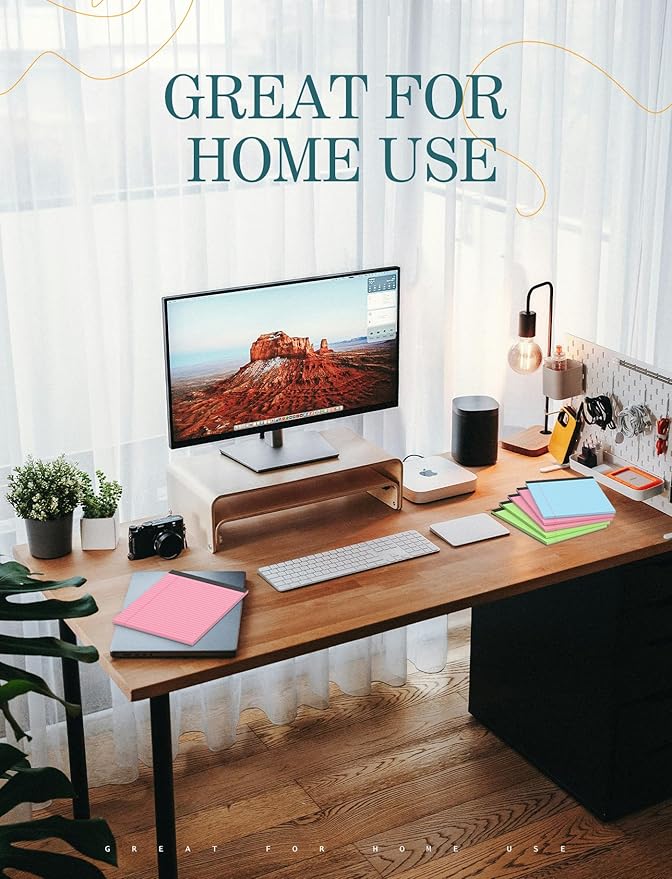
How long does shipping take?
Shipping takes place within 3-5 business days. If there is a problem with the shipment of the product, we will notify you via the email address you entered when ordering.
How can I get a tracking number for my order?
If your order has been shipped, we will add the tracking number to your order and notify you via the email address you entered when ordering.
Is free shipping available?
We do not currently offer free shipping. However, this may be added at some point. We apologize.
How do I process a return or exchange?
For returns or exchanges, please contact us within 14 days of receiving the product, along with a receipt or screenshot of the purchase, and a photo of the product with the packaging or tag intact.